HubSpot Reports to Measure Sales Activity
June 30, 2021We often tend to talk about HubSpot as a marketing automation platform, but the truth is that this tool allows not only to centralize the marketing activities but also the sales efforts.
And just like in marketing, HubSpot provides a significant set of reports that allow you to closely track various metrics of sales activity.
HubSpot's sales reports use CRM data to provide relevant insights about the efficiency of comercial efforts, in a simple way, customizable and practically automatic, without the need to resort to Excel files or other manual tools.
So what reports can you create on your HubSpot account? The answer is: dozens! In this article, we are going to share with you the main types of sales reports and those we consider a “must have”.
1 - Deal Forecast and Pipelines Reports
These reports illustrate the amount of revenue that is “on the table”, in other words, the revenue that is expected to be collected with the close of ongoing negotiations. Specifically, you can see the amount of revenue distributed by each stage of the negotiation phase.
In addition, HubSpot not only displays current data but allows you to make predictions and anticipate possibilities based on trends. Some examples of forecast and pipeline reports can be:
- Changes to the history of deals (open opportunities/trades): this report shows changes in the status of deals, their values and the closing dates;
- Sales pipeline in waterfal: shows the initial deal value, the final value and the changes registered in the negotiation process;
- Manual forecast: in this report it is possible to view the expected revenue for each sales person based on the forecast tool;
- Weighted forecast: HubSpot takes the value of each deal's proposal and multiplies it by the probability associated with the stage in which that deal is, which can be done by team or by each sales rep individually.
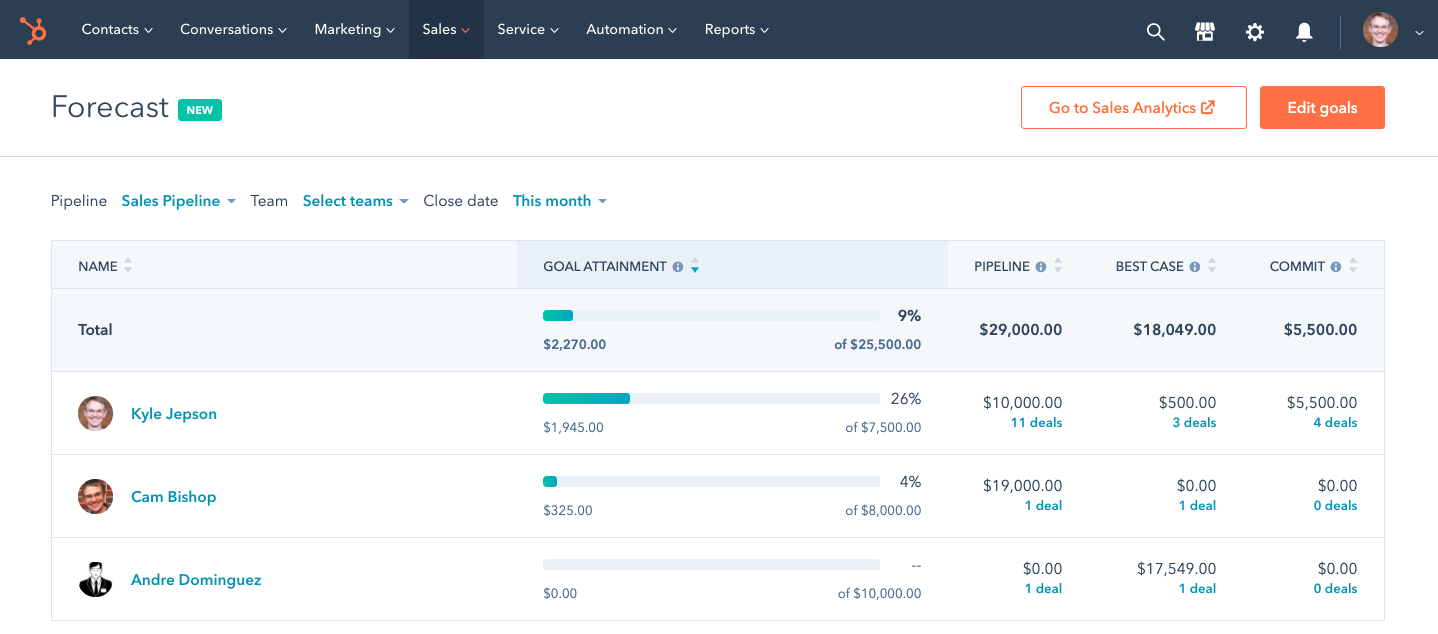
2 - Funnel Reports
There are several funnel reports available on HubSpot that allows you to better understand the progress of your sales teams' activities. The two main ones are:
- Lifecycle stages funnel (how contacts/leads are progressing in the purchase funnel);
- Funnel of deal stages (how deals are progressing through the different stages).
In the funnel reports it is possible to analyze the percentage of contacts that moved to the next stage and also the cumulative conversion rate, that is, the percentage of contacts that advanced from the first stage.
In this way, it is possible to identify trends and more critical stages in which contacts are not progressing, allowing you to think about any necessary adaptation to the commercial activity at that stage.
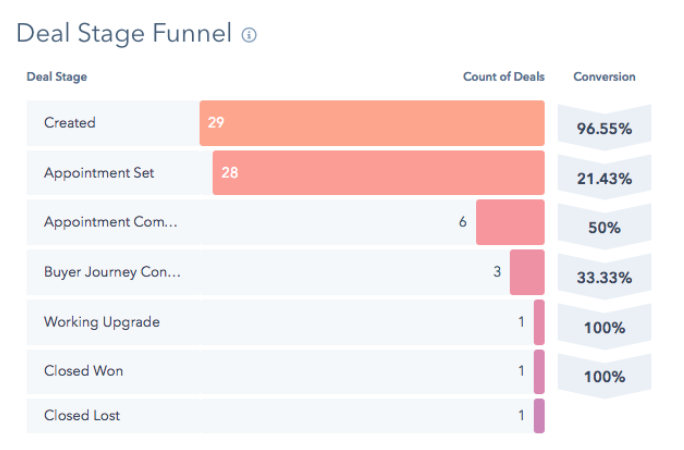
3 - Productivity and Sales Performance Reports
Get the information you need to better direct your sales team, optimize processes and obtain better results. HubSpot provides a wide variety of reports for tracking calls, emails, meetings or tasks performed by salespeople.
Some examples of reports are:
- Reports of completed activities such as calls, meetings, tasks, email and notes;
- Interaction reports via chat by sales rep or by team (livechat or Facebook Messenger);
- Deals created by each salesperson or by team;
- Response time of each sales rep from the moment a lead is assigned to them until the contact is initiated.
- Average deal time at each stage by sales rep or by team.
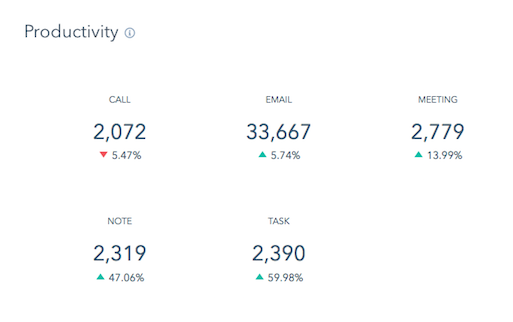
4 - Sales Results Reports
When a deal is successfully closed or, on the contrary, it is lost, there are also some indicators that are important to analyze. And, once again, HubSpot makes available to your company some valuable reports, such as:
- Loss reasons: this report summarizes the number of deals that were lost and groups them by reason of loss, showing the stage in which they were lost and their respective value;
- Revenue from the business by source: allows us to have visibility in relation to the original source of the contact/company associated with the deals earned;
- Deals speed: shows the average number of days needed to close a deal, per sales rep or per team;
- Deals won and lost: This report displays the number of deals that were won and those that were lost by commercial or by team.
At the same time, it is also possible to compare the actual revenue generated by the won trades with the estimated revenue (based on goals defined for the team or for each commercial).
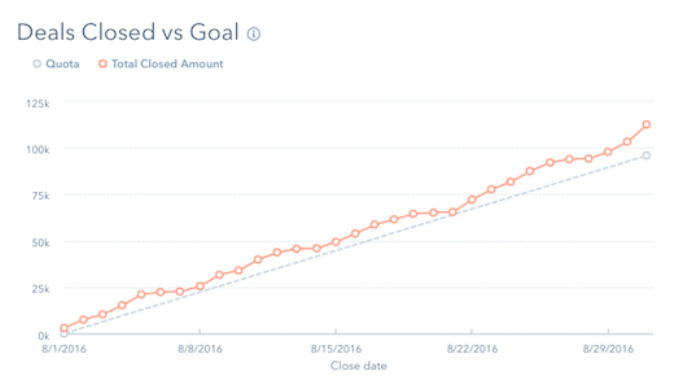
Everything that can be measured can be improved. It is with this premise that HubSpot makes all these (and many more) sales reports available: so that professionals have at their disposal valuable information that will allow them to increase the efficiency of their commercial activities and, consequently, enhance their business.
Got any additional questions about creating sales reports in HubSpot? Do not hesitate to contact us.
Content originally posted on june 2021.
.png?width=684&height=209&name=YouLead%202024%20-%20Digital%20Growth%20Agency%20branco-laranja%20(1).png)


Deixe aqui o seu comentário | Comments: